Indico upgraded to version 3.2
Indico has been upgraded to version 3.2.
For a summary of new features, see the following Indico news entry: Indico 3.2
Major new features:
- The registration form frontend has been completely rewritten using modern web technology.
- Registrations can now have a retention period for the whole registration and individual fields, after which their data is permanently deleted.
- The participant list of an event can now use consent to determine whether a participant should be displayed, and its visibility can be different for the general public and other registered participants.
- An event can now have one or more privacy notices and it's possible to set the name and contact information of the "Data controller" (useful where GDPR or similar legislation applies).
Plugins:
- Upgraded the Zoom plugin.
- Added new Bank transfer payment plugin.
Indico upgraded to version 2.3
Indico has been upgraded to version 2.3.3.
For a summary of new features, see the following Indico news entry at CERN: Indico 2.3 "Made at Home"
Extended information is available on the Indico help pages: Indico-user-docs
A new video-conference tool enables creation of a Zoom video room from inside Indico, or to link to an existing Zoom video room. This feature is only available to Uppsala University staff that have enabled their Zoom videoconference profile. This feature is available in the event management area, left hand menu, under "Services" - "Videoconference". The Zoom link can be visible to everyone but the passcode is protected depending upon the event settings for the Zoom link as shown in the picture below.
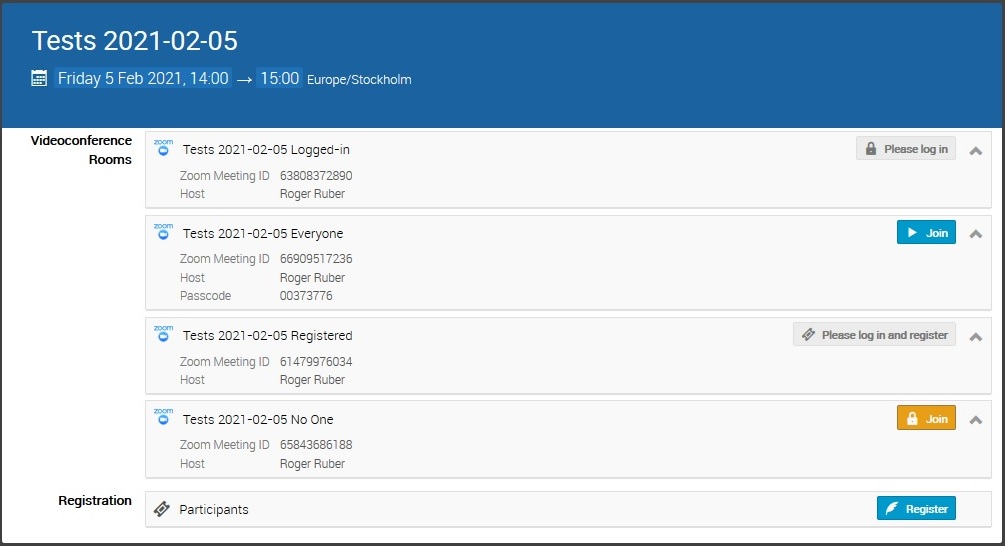
Indico upgraded to version 2.1
Indico has been upgraded to version 2.1.
For a summary of new features, see the following Indico news entry at CERN: Indico 2.1 - feature summary
Extended information is available on the Indico help pages: Indico-user-docs
Indico upgraded to version 2.0
Indico has been upgraded to version 2.0. This includes a new user interface and event management interface.
The documentation is available on an external web site:
The database that contains the account information has been replaced by a different database. This has as consequence that when logging in with SSO the user is asked to confirm her/his link to a local account if such can be established based on the user email address.
Login with your home institute account ID (single sign-on)
With the Single Sign-on (SSO) service you can use your home institute's account ID and login service to connect to the Uppsala University Indico server. This avoids the work and time to open a local account (response time might vary).
Example to Login with Single Sign-on
To login, click on the red "login" button in the top-left corner.
You will then see the following page
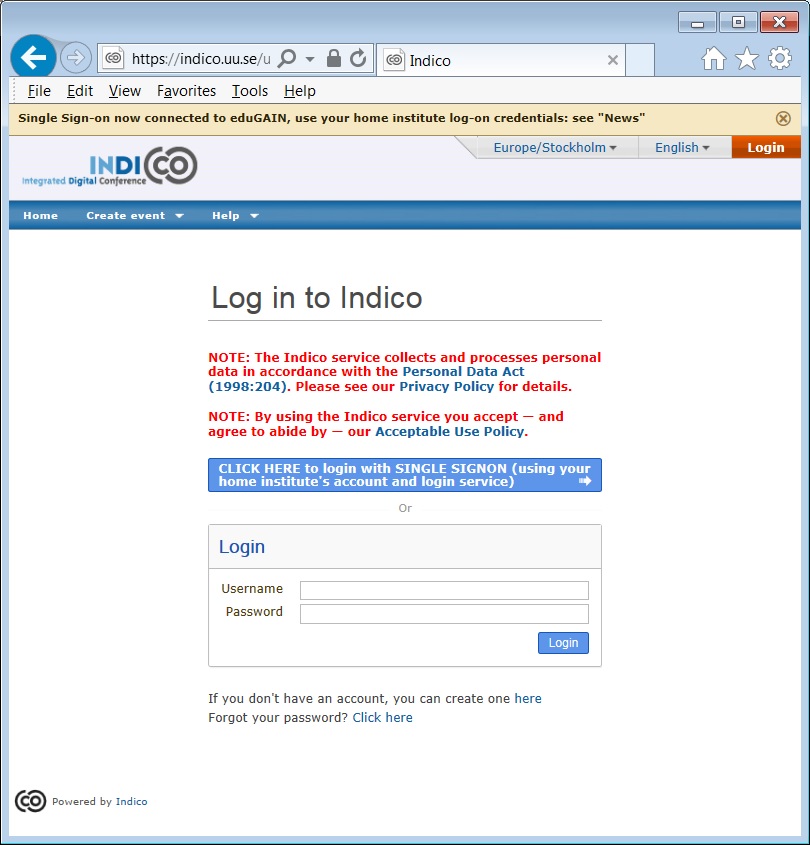
Click on the blue box with the text "SINGLE SIGNON".
You will be redirected to the nordu.net web site.
It can happen that an error page like the following will appear.
If so, click again on the red "Login" button in the top-left corner to repeat the process. The second time there is normally no error message. The reason for this hick-up is not known yet.
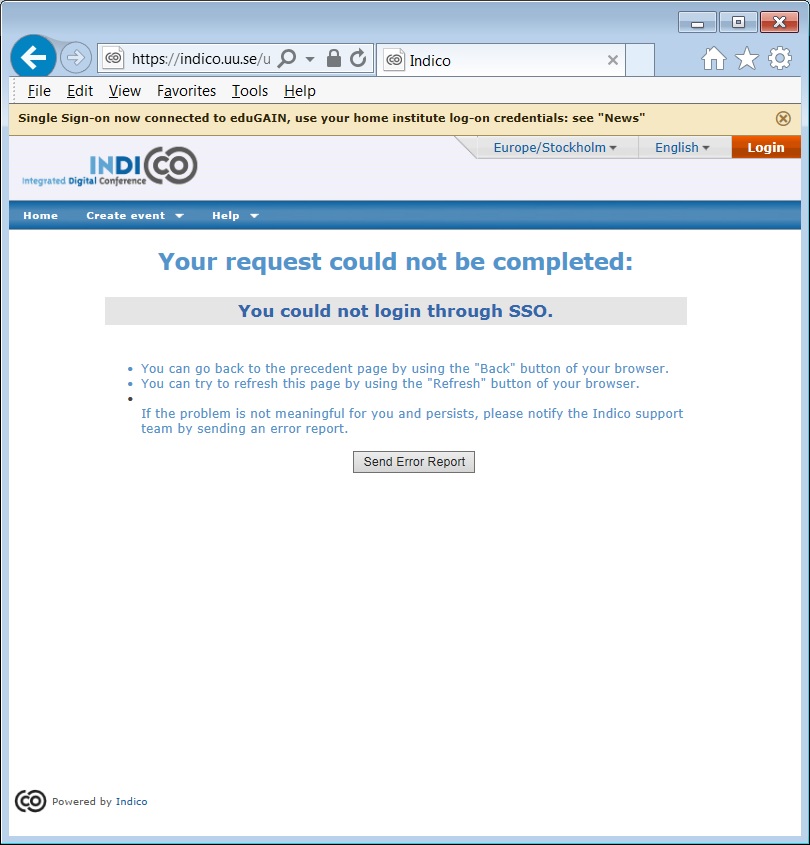
Now a page like the following should appear.
The exact appearance might differ depending upon previous use of this service.
If you have not used the service before, it would look like the image below. Otherwise it should remember the previous login service(s) you have used.
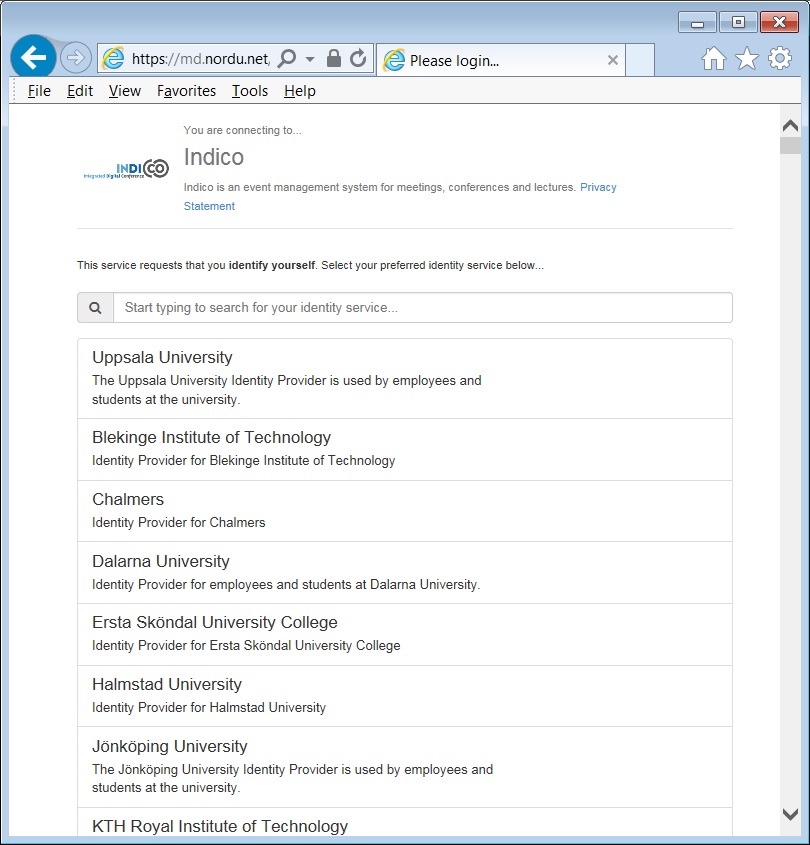
To find your institute, you may type a search text in the window. The search operation starts as soon as you start typing. Therefore it might be slow to react to your typing.
Note that Swedish institutes are listed first.
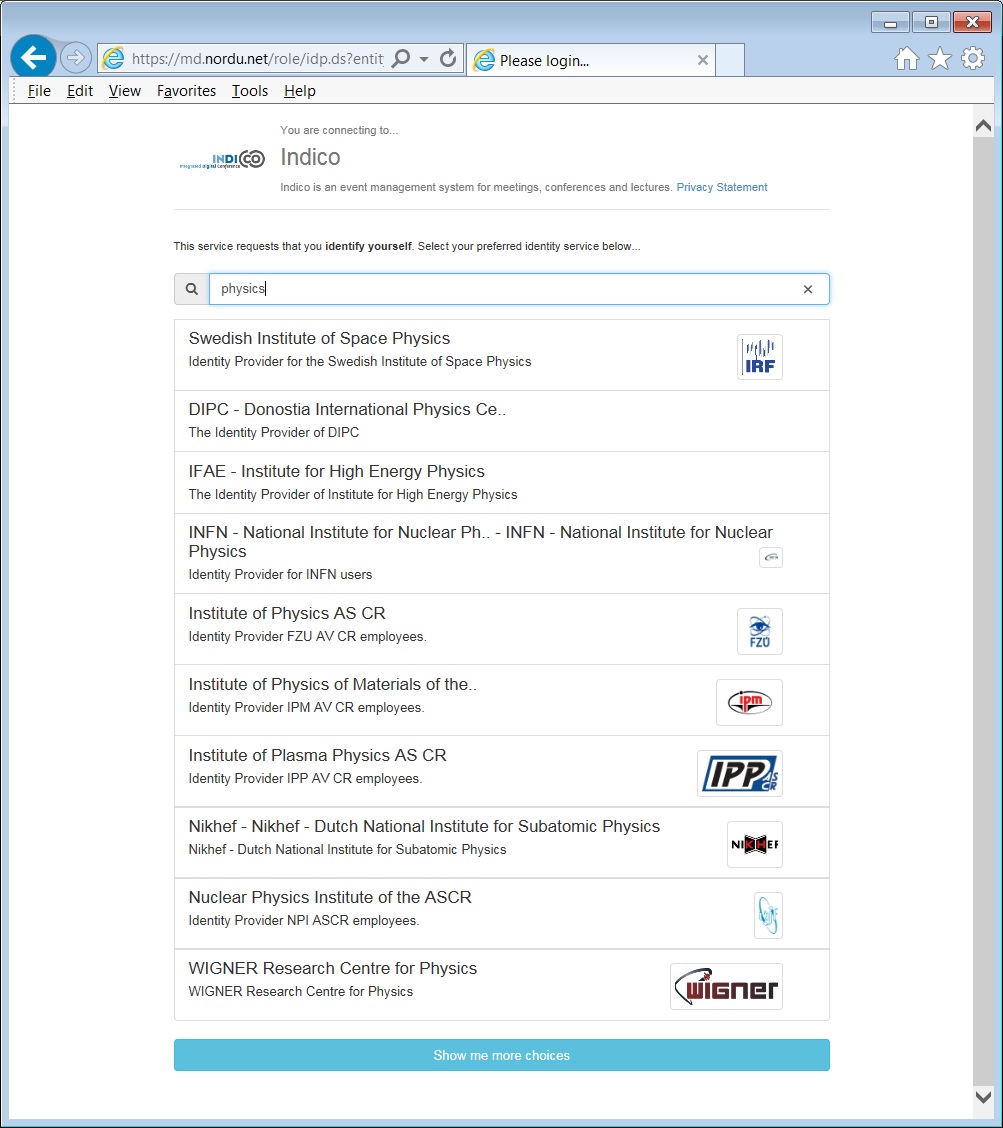
Now select and click on the box with the name of your home institute. You will then be re-directed to the login service of your home institute.
You can also choose the blue box "show me more choices" to get a list of all available login service providers.
Single Sign-on connected to eduGAIN
The Single Sign-on (SSO) service has now been connected to the eduGAIN service. This allows you to sign-on with an account from any of the ID providers within the eduGAIN federation. Over 43 national federations are member of eduGAIN with a combined total of over 4000 educational institutes as member.
For an overview of eduGAIN see
http://www.edugain.org/technical/
https://en.wikipedia.org/wiki/EduGAIN
Login with Single Sign-on (SSO) available
It is now possible to login to Indico using the Single Sign-on (SSO) facility. This allows you to login with your Uppsala University account or a public service account from your home institute.
Login with Single Sign-on (SSO)
To login with your SSO account, choose "Login with Single Signon" in the blue box.
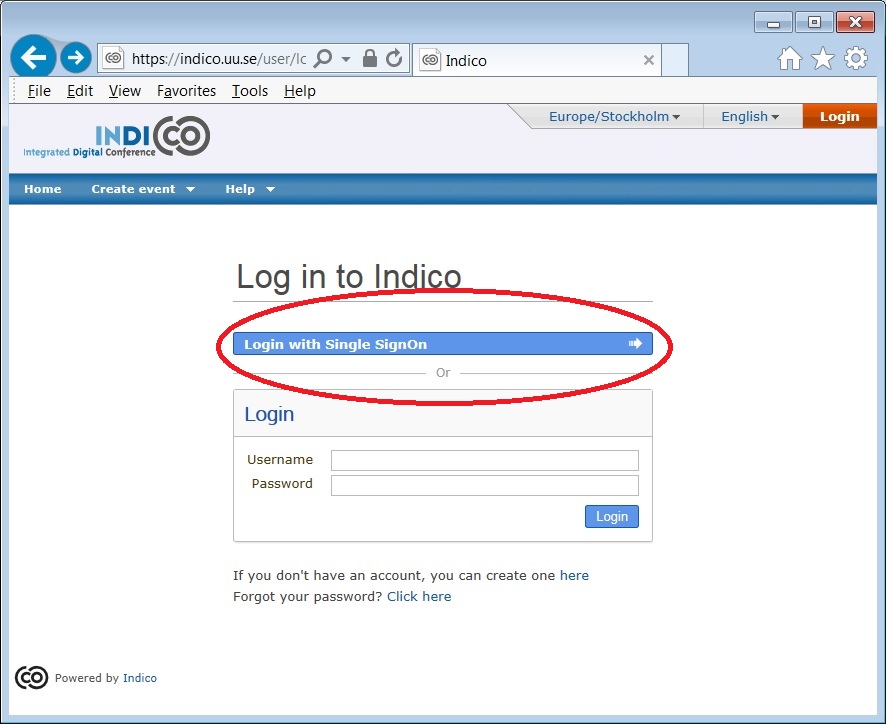
A list will appear with the public service account providers.
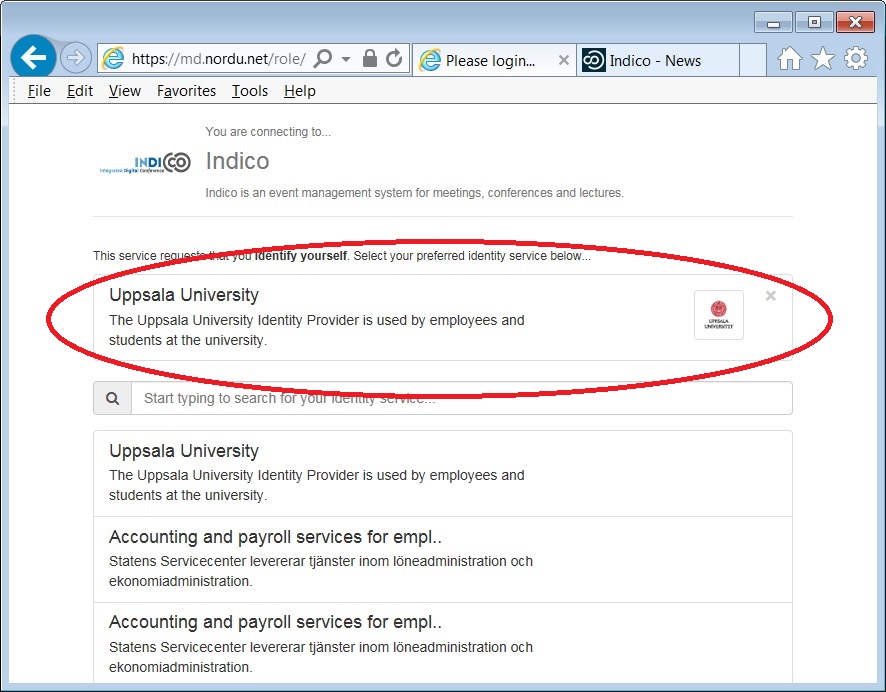
Choose "Uppsala University" or your appropriate account provider.
Then proceed to login with your account.
List of SSO Providers
At this moment, the list of SSO providers is restricted to SWAMID, the Swedish Academic Identity Federation, which consists of Swedish higher education and research institutes. See also:
https://www.sunet.se/swamid/medlemmar/
Users with Existing Accounts
For those who already had previously a local account on Indico, it will be linked to your SSO account if your e-mail is the official e-mail address as used with your SSO account. For Uppsala University users this would be like firstname.lastname@institute-name.uu.se. You may want to update your e-mail address to the official e-mail before using the SSO account. If in doubt, contact the support address given in the Indico "Help" menu.
Indico upgrade to version 1.2.1
The old server name melba.its.uu.se will be obsolete.
Instead always use indico.uu.se.
Existing data (events and user database plus material) will be copied to the new machine.
Date: 2016-12-08
Time: 09:00
Duration: approximately 1 hour, but shall definitely be finished by 17:00

